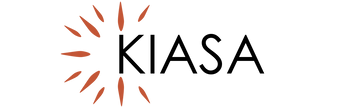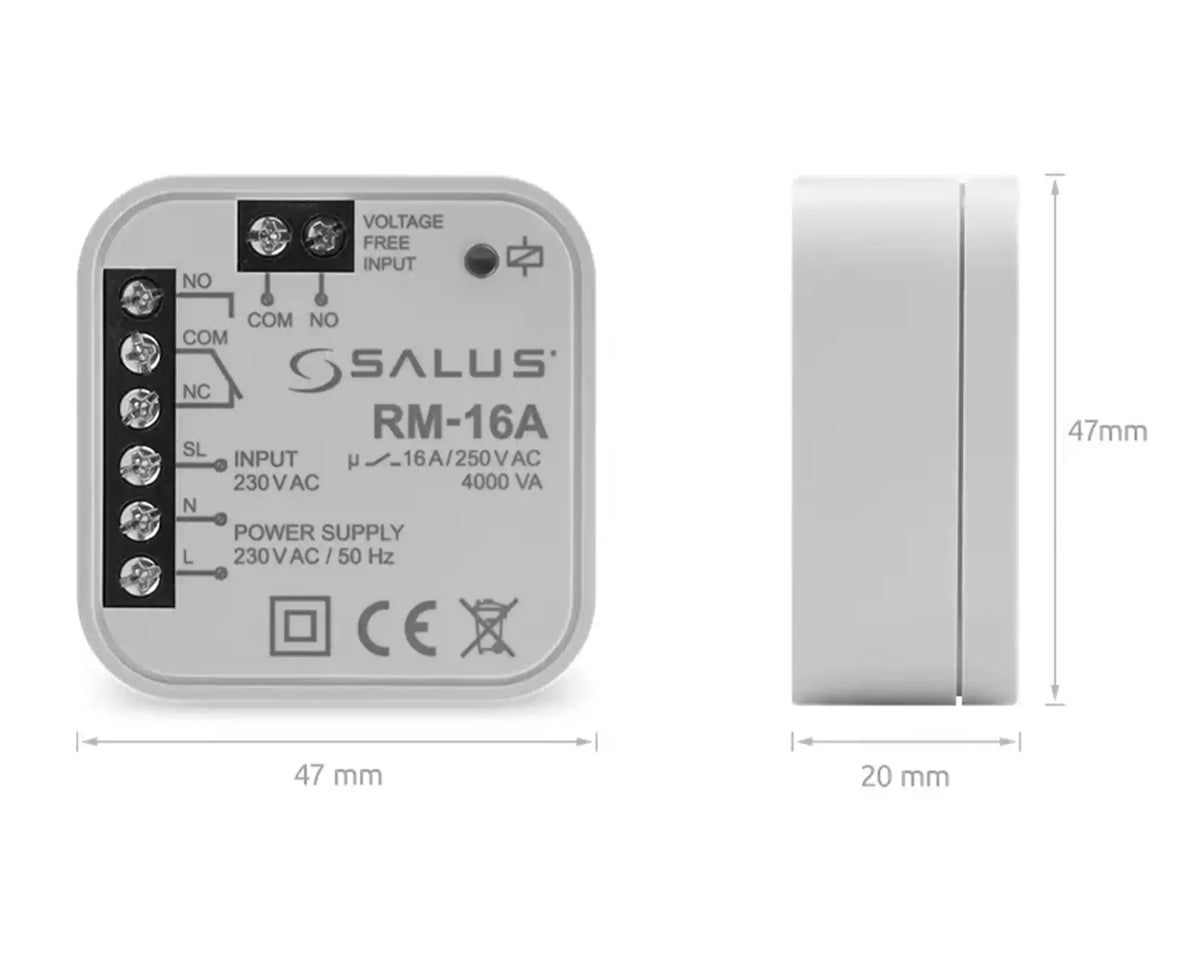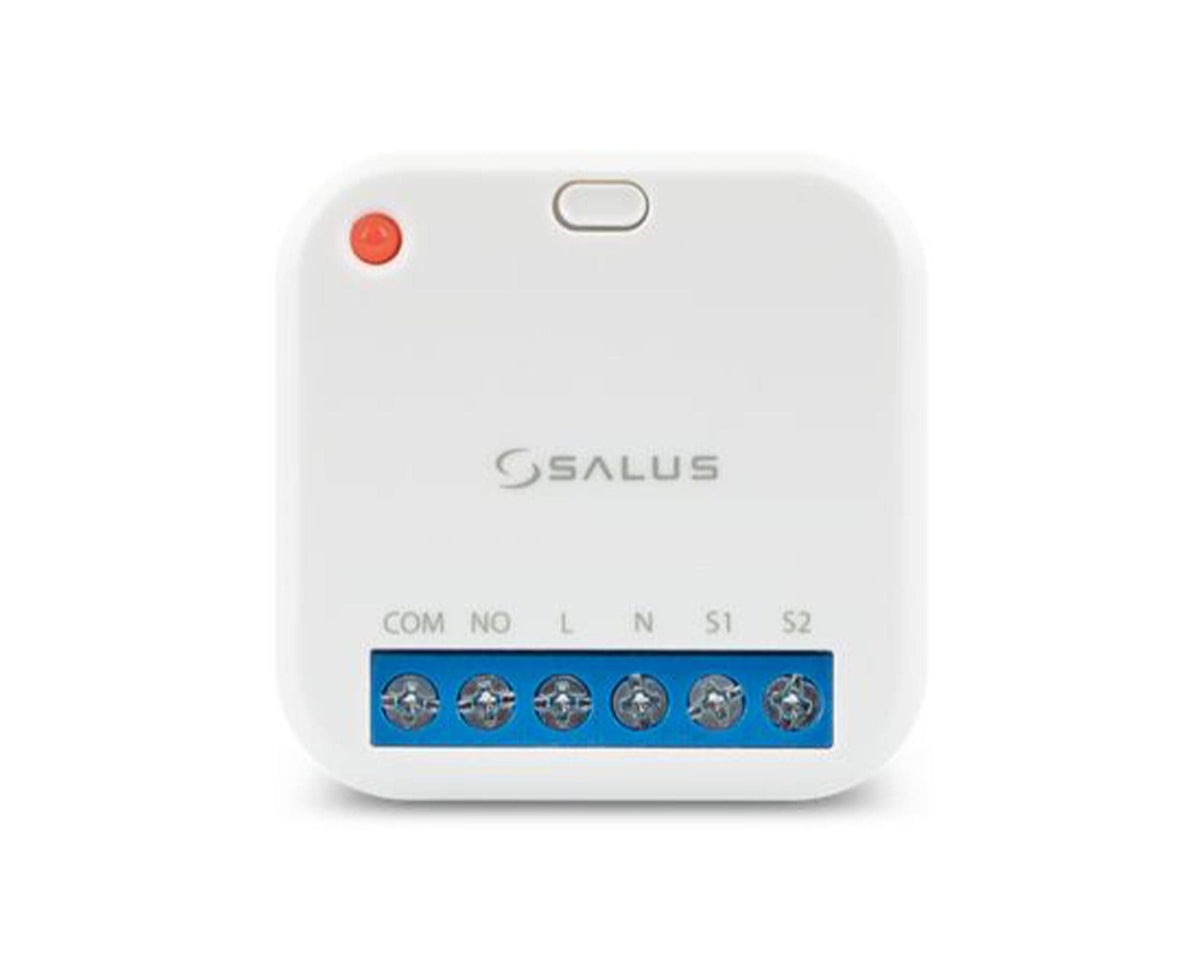SALUS SMART HOME: MAKING YOUR INFRARED HEATING TOTALLY CONTROLLABLE
If you love technology you’ll love the way it can make your infrared heating completely controllable. SALUS Smart Home thermostats and programmable controllers are a wonderful smart-tec solution that helps you live comfortably whilst also saving money. It is characterized by low power consumption, reliable data transfer and a high level of transmission security. The SALUS Smart Home system is operated using a free app which will allow you to control devices from anywhere in the world. With the added ability of zoning your heating, you will be able to monitor your daily consumption right from your phone.


Wired and Wireless Options
Quantum WQ610/WQ610RF
The Quantum WQ610 thermostat is the latest innovative addition to the SALUS portfolio. This sleek and stylish thermostat is the slimmest on the market at only 10mm thick.
With innovation, science and quality in one, the new Quantum WQ610 thermostat is feature packed to ensure that you have perfect control over their heating system.
Salus Universal Gateway -UG600
This enables you to connect devices so that they can link up and communicate with one another. Smart home devices such as the Salus Quantum Thermostat connect to the Connection Gateway via the home WIFI after which they are able to do the same with the Gateway.
Your SALUS Smart Home devices are linked by the SALUS Smart Home gateway, which, when coupled with any WiFi router, enables control over your SALUS Smart Home system from a smartphone, tablet, or computer using the SALUS Smart Home app.


IR Sun Wi-Fi regulator and mobile app
Experience smarter, more efficient heating with the IR Sun Regulator—an advanced control system designed to reduce electricity consumption by up to 25% when paired with infrared heating panels. This intelligent regulator uses innovative technology to optimise energy usage without compromising comfort. Recognised internationally for its breakthrough design, the IR Sun Regulator was proudly awarded at the MOS 2018 Fair for its contribution to sustainable, high-performance heating solutions.
Technical Properties
Weight: 200g
- Resistive touchscreen
- 18-bit colour LCD display
- 480 x 320 px
- Display size: 10 cm
Energy consumption: Less than 0,5 kWh/month
Warranty: 2 years
Compatibility: 12 amp, works with MOST relays
FAQ
A programmable thermostat follows a set schedule, while a smart thermostat learns your habits, can be controlled remotely, and adjusts automatically for maximum efficiency.
Yes. Smart thermostats can reduce energy usage by learning your schedule, optimising heating cycles, and letting you control your system remotely—leading to significant savings over time.
Many smart thermostats, like the Salus Quantum, are fully compatible with electric heating systems including panel heaters, underfloor heating, and infrared heaters.
No. While basic functionality may work without it, Wi-Fi is essential for remote control, energy monitoring, and accessing smart features like mobile app integration.
Yes! Infrared heating panels can be paired with smart thermostats like the Salus Quantum or IR Sun Regulator for precise, energy-efficient temperature control.
For infrared systems, choose a thermostat that supports electric heating and room-by-room control. Salus Quantum and IR Sun Wi-Fi Regulators are designed specifically for IR heating.
Absolutely. Zoning is a key advantage of infrared heating—smart thermostats allow you to create zones and control each room independently, reducing waste and saving money.
Technically, they can operate without one—but using a thermostat ensures optimal energy use, better comfort, and accurate temperature control. It’s highly recommended.